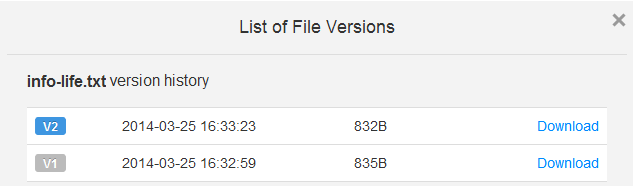How can I obtain a file with an earlier version?
For any questions, contact . Thanks for your continuous support to Onebox!
Several historical versions of the same file are saved in Onebox to ensure that a user can view all versions of the file.
If there are multiple versions for a file, Vx is displayed to the right of the file name. x indicates the version quantity.
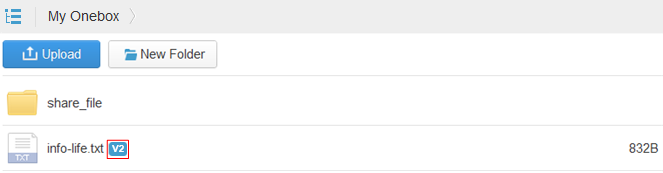
- Log in to the Onebox website.
- Right-click a file with multiple versions and choose View Version.
- View version information, download, or delete the file with a specific version.