Can I perform selective synchronization when my disk space cannot fit all data from Onebox?
For any questions, contact . Thanks for your continuous support to Onebox!
By default, Onebox synchronizes all files to your computer.
If size of the data saved in Onebox exceeds the free space in your disks, you can cancel the synchronization of some files and delete those files from your local disks.
- Log in to the Onebox website.
- Hover the cursor over the file or folder and click
 on the right.
on the right.
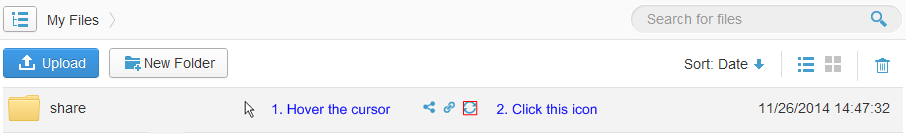 Note
NoteAlternatively, you can right-click the blank area to the right of the file or folder and choose Cancel Sync or choose More > Cancel Sync above the file list.