After installing Onebox Sync, perform operations as prompted to set the synchronization folder. Open Computer. The Onebox icons are added in the following locations:
• Favorites
• Computer
• Other
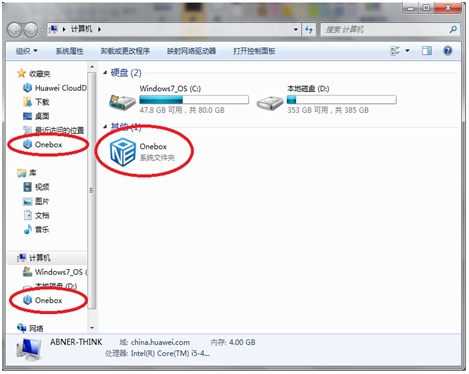
• Click the Onebox icon in Favorites or Computer or double-click the icon in Other. The synchronization folder is displayed. Copy and paste files and folders to the synchronization folder or drag them into the folder. These files and folders will be uploaded to the cloud. Status icons are displayed on the files and folders.